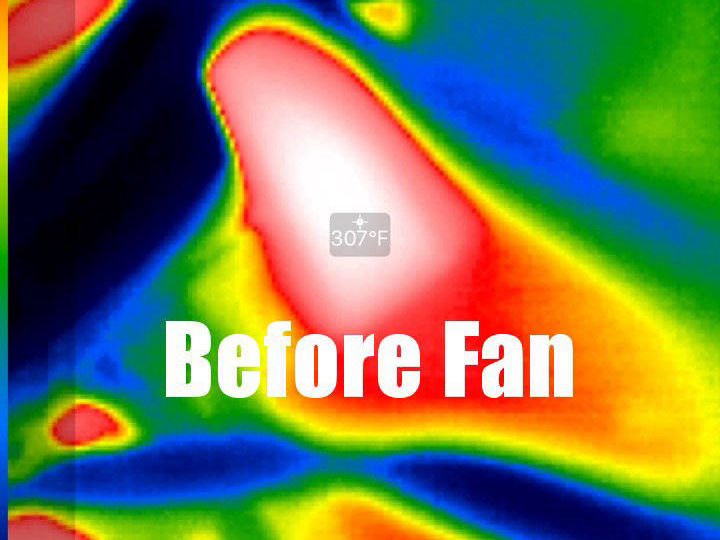 Before Fan
Before Fan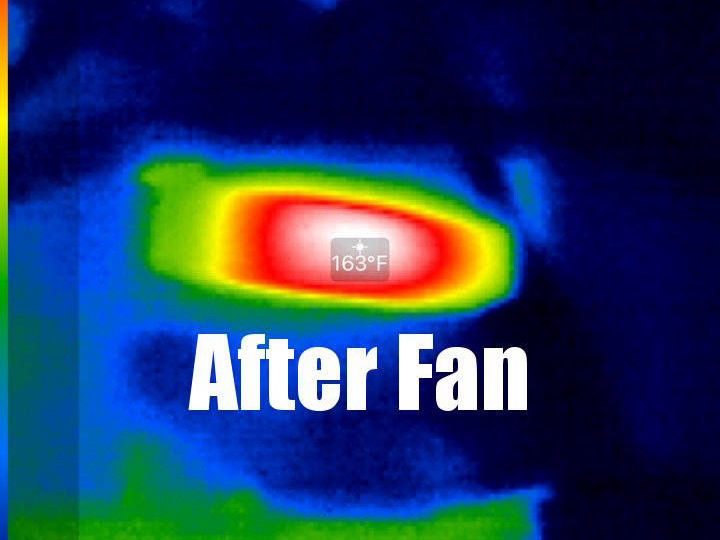 After Fan
After Fan Populated
Populated Populated
Populated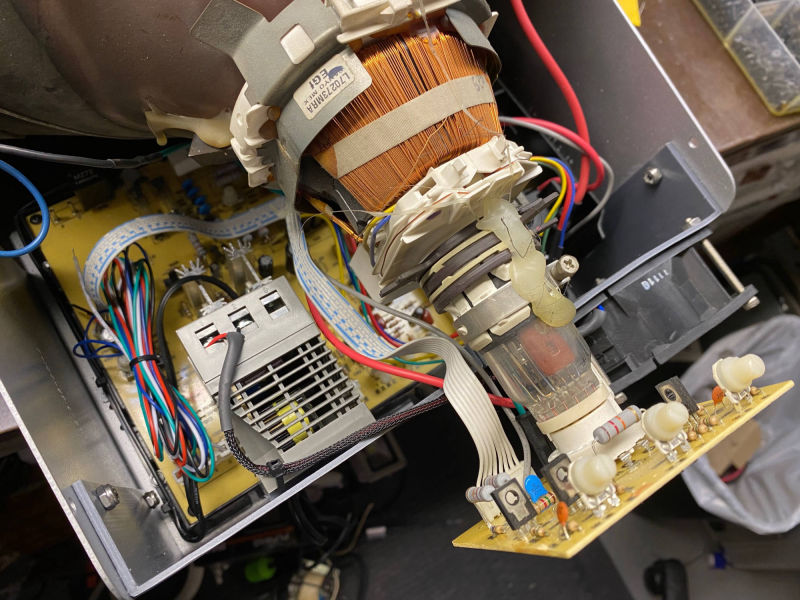 Top View
Top View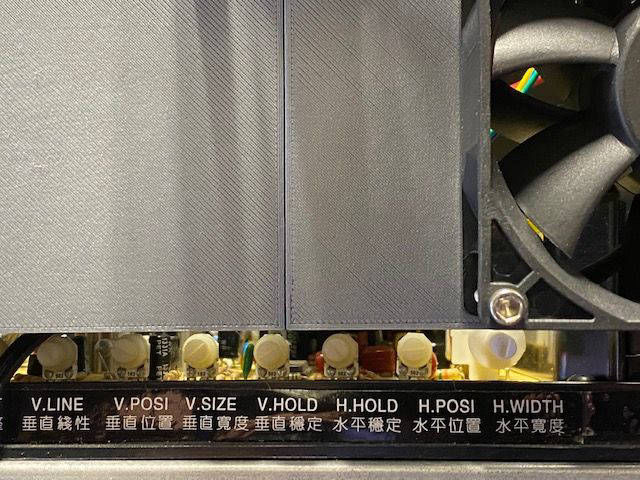 Pots access
Pots access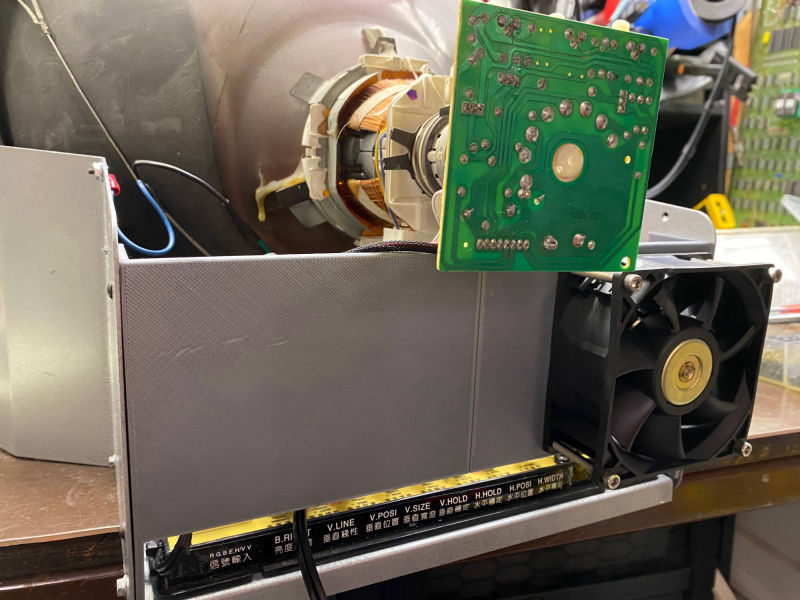 Mounted
Mounted
When it comes to monitors, at this point in the game, you have to save everything you possibly can.
Since tubes are so hard to come by, I will save the frame of any arcade monitor I can get my hands on.. In this case, this Wells Gardner 19 inch K 7000 series frame was re-purposed using a Universal Arcade Monitor Chassis Monitor Board, and a re-purposed TV tube. Unfortunately, thermal images show that parts of the universal chassis run very hot. Especially that main power resistor.
This frame adds a tiny power supply and a large fan to blow over the face of the monitor chassis. Although it’s main design purpose was to cool the universal monitor board, I’m sure a stock 7000 board would be happy to receive extra airflow too. The frame is raised to allow access to the adjustment Pots of the Universal Chassis board as shown in the last picture.
Printed in two parts because of its size, this can be bolted together with an 8-32 bolt and then attached to the sides of the monitor frame in pre-existing holes
| IDEC PS5R-VA12 Power Supply, 7.5 W, 12 V | Shop for this item | ||
|---|---|---|---|
| FFB0912VHE 92mm Large Volume Fan | Shop for this item | ||
| #8-32 x 3/8" Stainless Steel Hex Socket Button Head Cap Screws | Shop for this item | ||
| #8-32 x 1-3/4" Long, Fully Threaded
18-8 Stainless Steel Socket Head Screw
Part number 92196A179 | Shop for this item | ||
| 8-32 Hex Nut, Stainless Steel 18-8, Machine Thread (100 pcs, 8-32 Hex Nut) | Shop for this item |
| Printer Brand: | Dremel | ||
|---|---|---|---|
| Printer: | 3D20 | ||
| Nozzle Used: | Micro Swiss MK10 Plated Wear Resistant for PTFE lined Hotend | Shop for this item | |
| Rafts? | No | ||
| Supports? | Your Choice | ||
| Infill | 35% | ||
| Filament Choice Color #1 | Dremel DigiLab PLA-SIL-01 Silver | Shop for this item | |
| Filament Choice Color #2 | Proto-pasta Translucent Silver Smoke HTPLA, 1.75mm 500g | As printed in component picture | Shop for this item |

If you used the support version STL, use a knife to remove supports under DIN rail and in bolt holes.
Bolt 2 half’s together using the 8-32 x 3/8 bolts. Use 8-32 X 1 ¾ to secure the fan. Snap Power Supply to DIN rail. Attach assembly to monitor frame and wire fan to 12 volt supply and supply to AC as you see fit.

This design, as well as previous designs, was done in Autodesk’s free 123D design. This is now an abandoned piece of software, that I am still very proficient in. You can download its last revision (2.2.14) here, but understand that the online cloud storage option no longer works.
The .123dx file may contain sketches, solids, or both needed to render the final STL. and is included to ease part modification for your purpose.
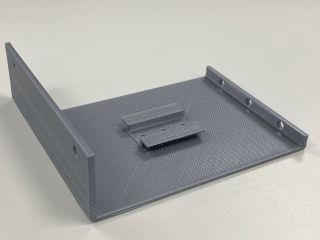
The STL file for slicing
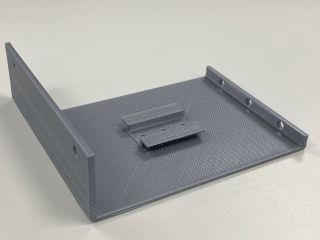
The STL file for slicing - This file has built in supports under the Din Rail
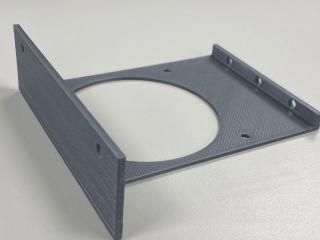
The STL file for slicing
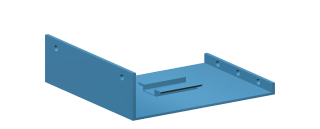
The Autodesk 123D Design file that generated this part
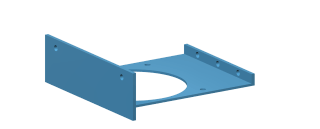
The Autodesk 123D Design file that generated this part
ALL file and pictures